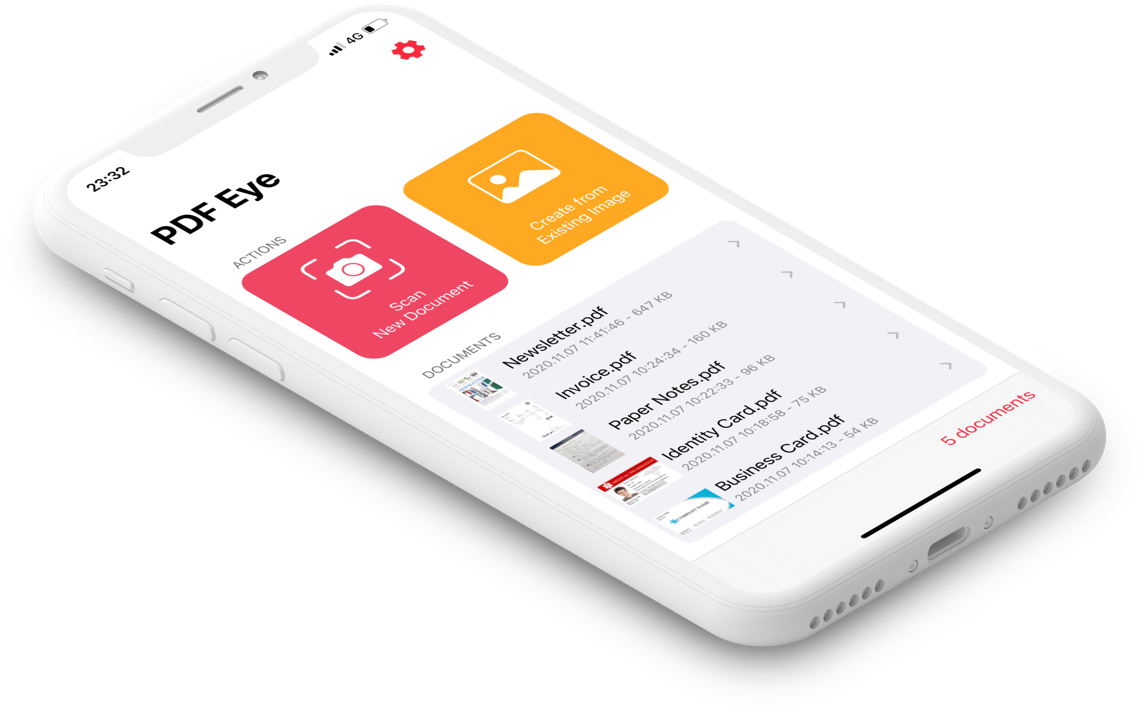Be it at your desk, in a meeting, riding an elevator, sitting in a cafe, on a call, or traveling, this tool ensures you have immediate access to information, whether using a desktop computer or a mobile device.
The tool employs the most sophisticated algorithm for document searching, combining the speed of a computer with the intelligence akin to that of a human.

Our ultra-fast indexing database swiftly locates any pages containing your keywords, covering all linguistic variations.
It identifies the most relevant pages by analyzing factors such as proximity of keywords, font size and weight, linguistic characteristics and similarities, as well as the overall structure of the page.
It instantly presents the most relevant pages, saving you the time of having to open documents individually.
PDF Search comes with an integrated OCR feature, enabling it to recognize and index text within images in documents. This feature allows you to search for text in various image types, including screenshots, photographs, handwritten notes, and more.
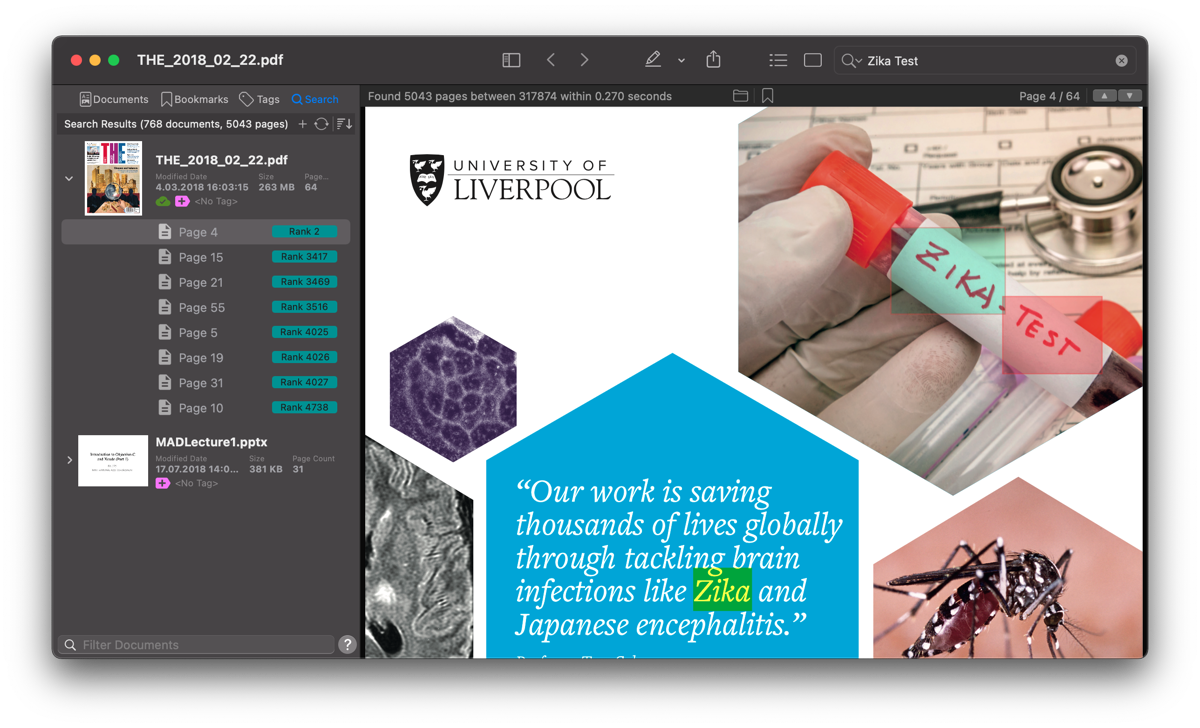
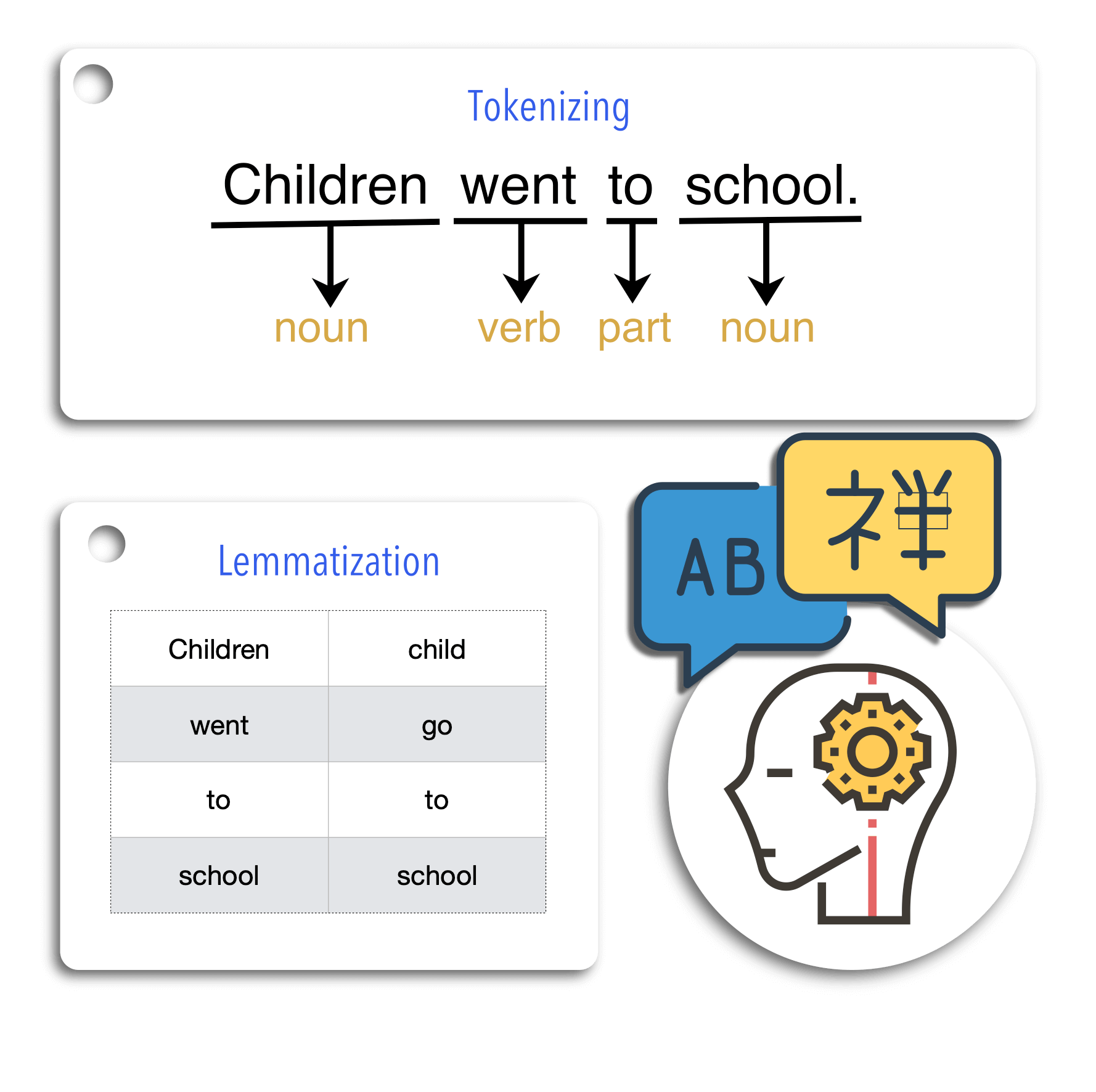
PDF Search indexes documents considering their unique language attributes. Utilizing Apple's Natural Language framework, it identifies words, plurals, and lemmas. This means that when you search, it considers the semantic meanings of the words, ensuring a more context-aware search experience.
Imagine you're searching for the phrase work with mouse across multiple documents. Thanks to its Natural Language Processing capabilities, PDF Search will also identify pages that contain the phrase work with mice, recognizing the plural form of 'mouse'.
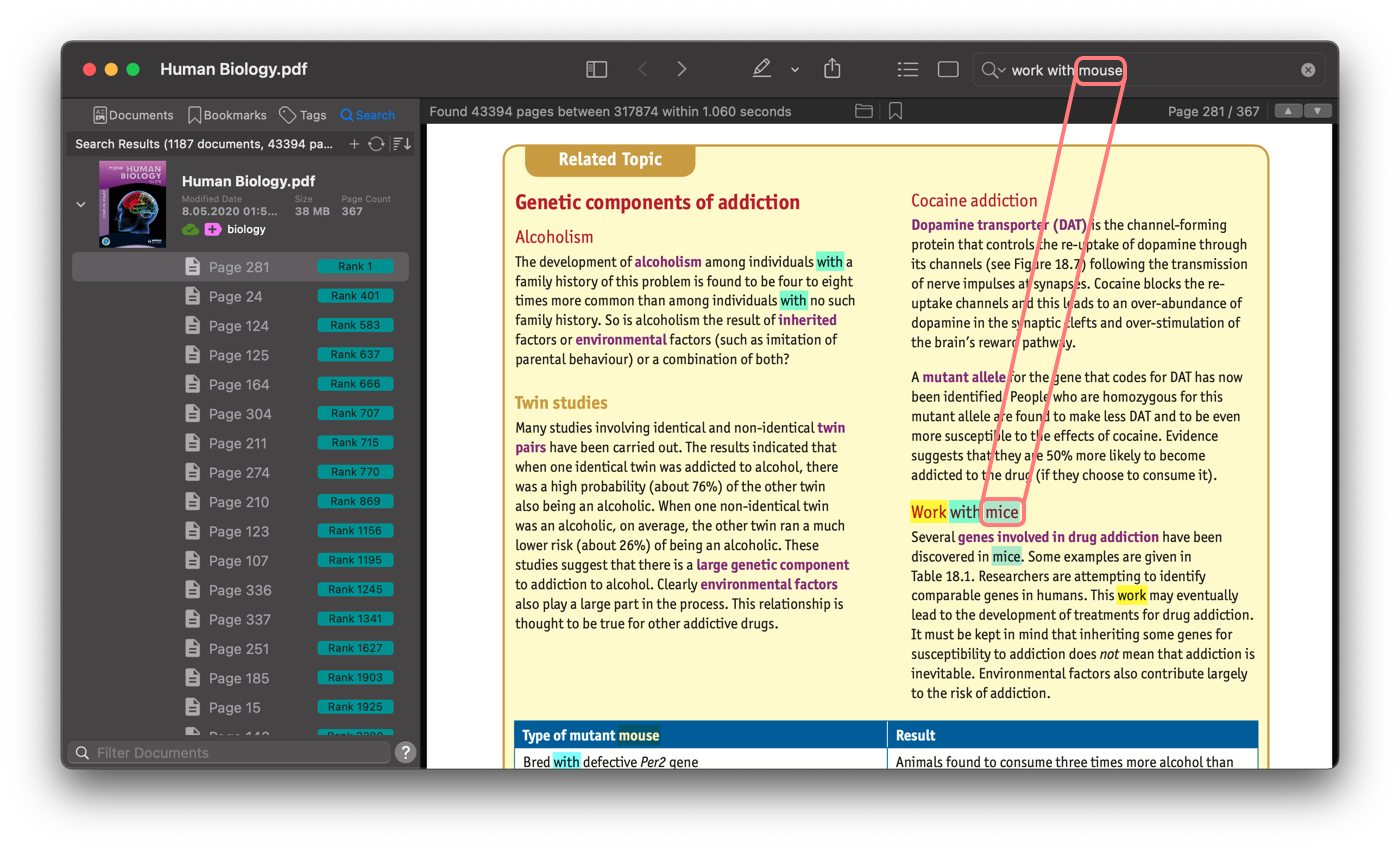
After searching through thousands of documents, you've identified relevant pages in many of them. Need to share these findings with your colleagues? There's no need to distribute entire documents spanning hundreds of pages just to share a few pertinent ones. With PDF Search, you can export the most relevant pages from your search results into a new PDF document. This way, you can easily share a concise summary report in a single document with your colleagues.
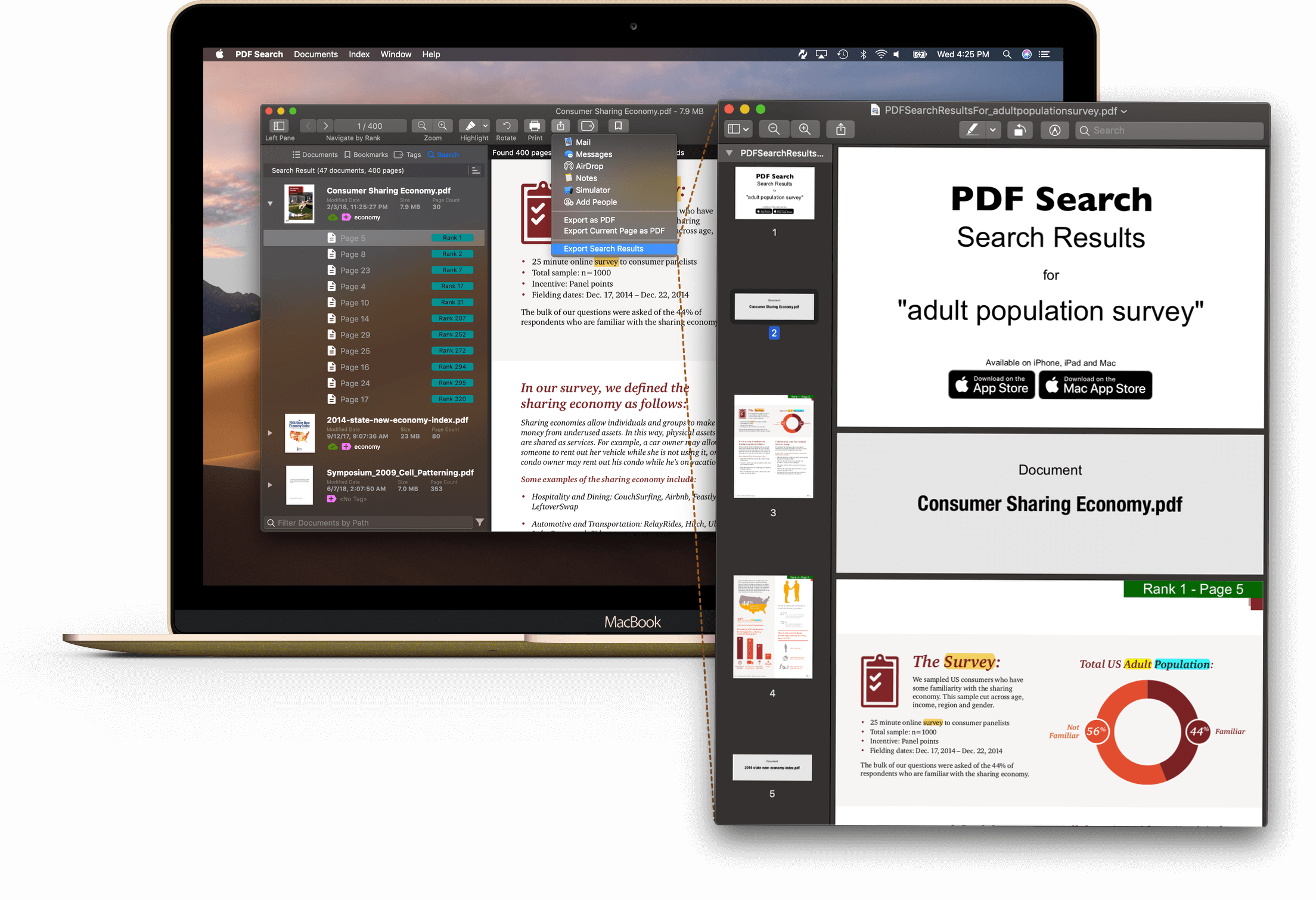

PDF Search extends its capabilities beyond PDFs, supporting office documents like Word, PowerPoint, Pages, Keynote, and RTF, as well as text files (TXT, TEXT, ME) and source codes (C, Java, Objective-C, Swift, XML, Python). You can search and view these formats just as quickly as PDFs, and there's no need for native applications to be installed to do so.
These documents must first be converted to PDF in order to be indexed. For this, you can use our auxiliary application, 'PDF Converter'. 'PDF Converter' works integrated with the 'PDF Search' application and converts non-PDF documents to PDF before indexing.
Download PDF Converter
With both the macOS and iOS versions of PDF Search, you can seamlessly sync your documents from your Mac to your iPhone or iPad using WiFi or a Lightning Cable. This feature is particularly useful when dealing with thousands of documents. The entire index database and files are copied over, eliminating the need to re-index these documents on your iOS device. Everything will be ready for immediate search as soon as the sync is complete.
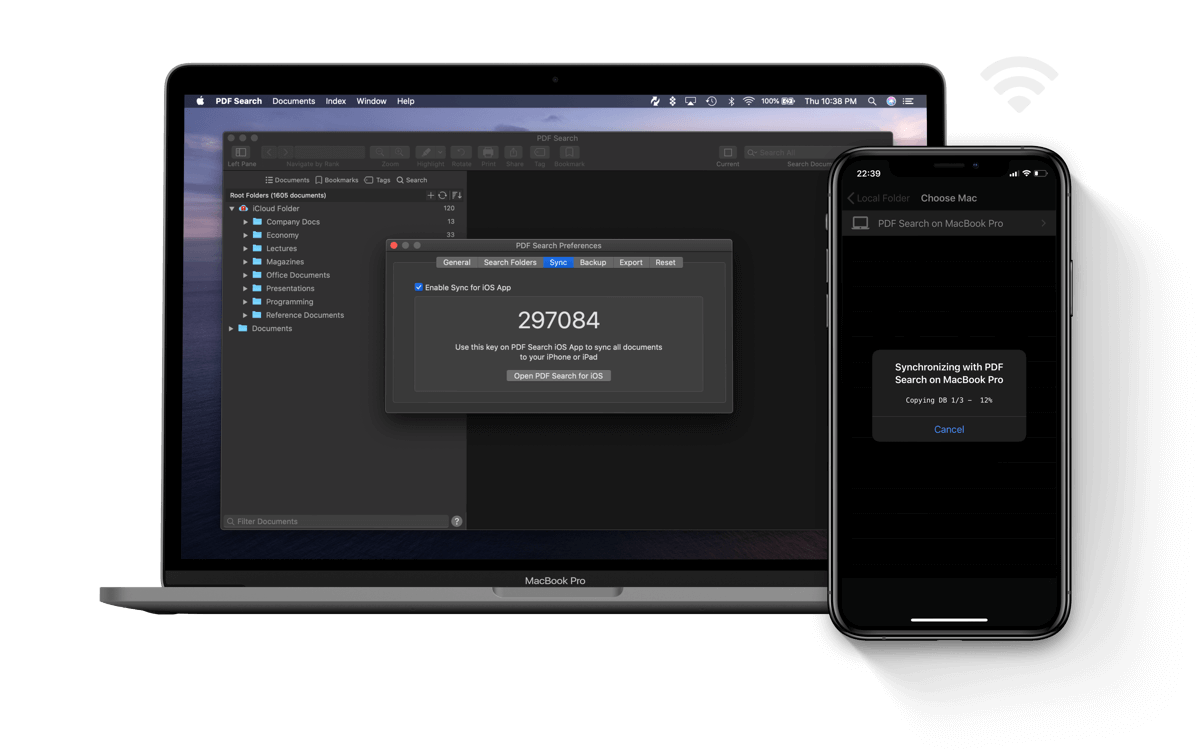
PDF Search conducts searches intelligently. Rather than just verifying the presence of keywords, it analyzes each page individually, assessing its relevance based on the specified keywords. This process is akin to how a human would review documents. For instance, a human would pay more attention to a page if its title contains the keywords. PDF Search integrates all these types of assessments into an innovative artificial intelligence algorithm. Using this approach, it swiftly identifies the most pertinent pages among thousands of documents.
No wait to see related page
Calculates relevancy rank for each pages
Distance between keywords impacts relevancy
Density on page impacts relevancy
Titles, font size/weight (etc.) impact relevancy
Navigate instantly between resulting pages in different documents
Whether you're an analyst, researcher, academic, developer, teacher, student, or anyone dealing with a large volume of documents in your workflow, this app is set to transform the way you work.
This tool will enhance your productivity in ways you may not have anticipated.
Be more efficient in meetings.
Detect problems quicker.
Shorten your researches.
Concentrate better in classes.





Below you can find some of the user reviews on app stores.
Auto Localize is the most capable Mac editor for localization files, designed to automatically localize projects developed in various programming tools such as XCode, Java, Android Studio, .NET, Unity, and Flutter. In addition to supporting standard localization files like XLIFF and XCLOC, it also supports commonly used file types for localization in programming languages, such as XML, JSON, ARB, STRINGS, RESX, and PROPERTIES. It is powered by OpenAI's most advanced GPT models.
Learn more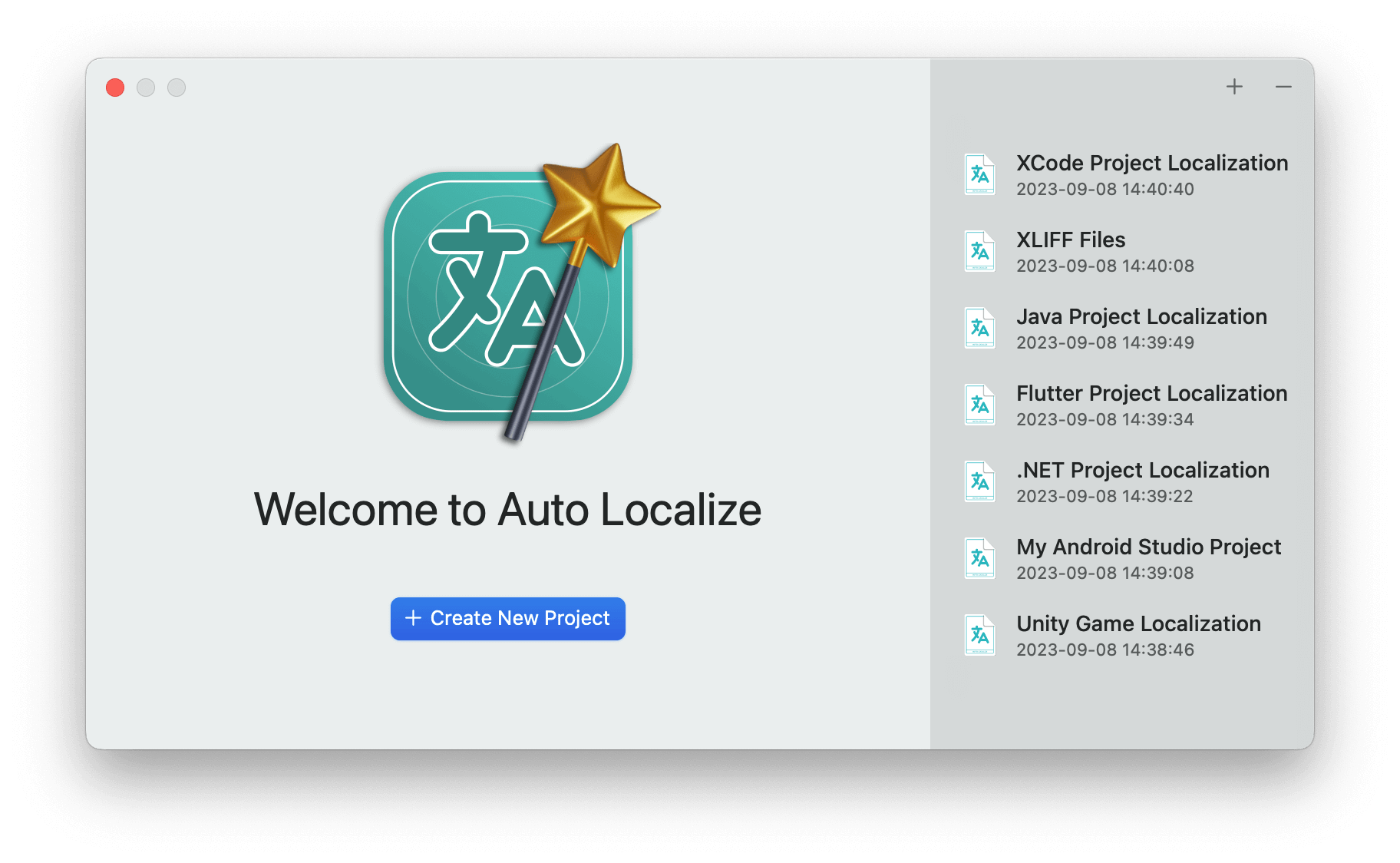
 Backup Disk
Backup DiskEffortlessly back up your essential folders and files to your mobile device using Wi-Fi or a cable. Enjoy a secure and dependable option for backup storage. Take your important data with you wherever you go.
Learn more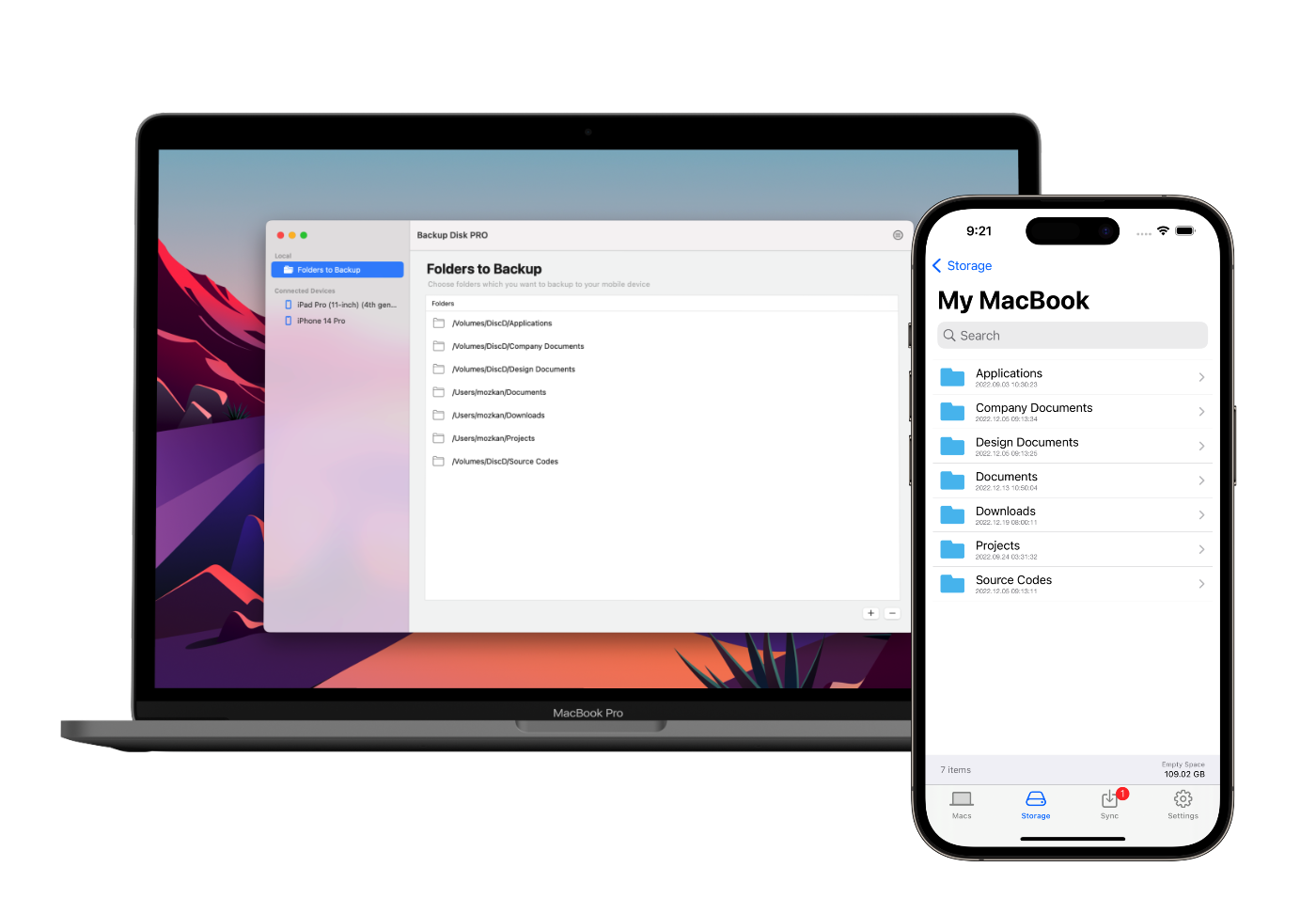
PDF Eye presents an exceptional mobile scanner app, paired with a robust text editor, designed for iPhone, iPad, and Apple Silicon Mac. Envision the ability to modify text in a printed document. With PDF Eye, this becomes effortlessly achievable.
Learn more